StaticShield + Vue.js
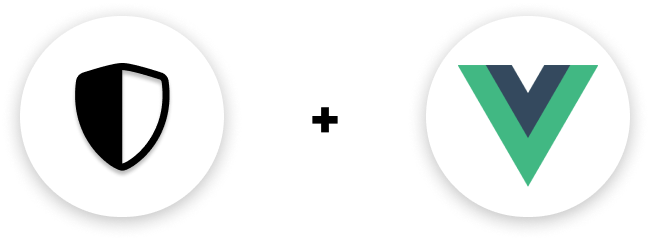
Protect a single page
✅ Coming really really soon
Till then you can try to add the snippet in the head tag of the page with the help of vue-head NPM package.
If you happen to succeed using vue-head, please contribute to the docs by clicking the link in the footer 😀
Password protect a whole app
First, go grab the Vue.js snippet from the dasboard
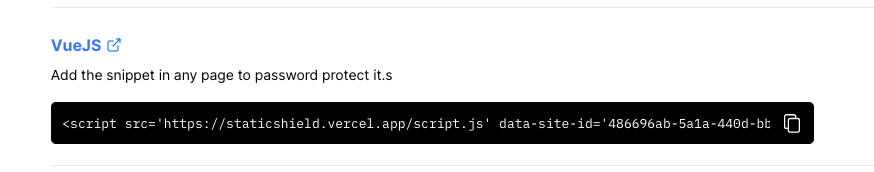
You will have to add that script on the <head> of public/index.html of the Vue app.
A password protected Vue app's public/index.html looks like
// public/index.html<!DOCTYPE html><html lang=""> <head> <meta charset="utf-8" /> <meta http-equiv="X-UA-Compatible" content="IE=edge" /> <meta name="viewport" content="width=device-width,initial-scale=1.0" /> <link rel="icon" href="<%= BASE_URL %>favicon.ico" /> <title><%= htmlWebpackPlugin.options.title %></title> <script src="https://staticshield.vercel.app/script.js" data-site-id="<DATA-SITE-ID>" data-cap="<CAPTION>" ></script> <style> .staticshield-div { display: none; } </style> <noscript> <meta http-equiv="refresh" content="0; url=https://staticshield.vercel.app/errors/noscript" /></noscript> </head> <body class="staticshield-div"> <noscript> <strong >We're sorry but <%= htmlWebpackPlugin.options.title %> doesn't work properly without JavaScript enabled. Please enable it to continue.</strong > </noscript> <div id="app"></div> <!-- built files will be auto injected --> </body></html>💡
The <DATA-SITE-ID> and <CAPTION> fields will be prefilled in the dashbaord. You will just have to copy paste 😍