StaticShield + Angular
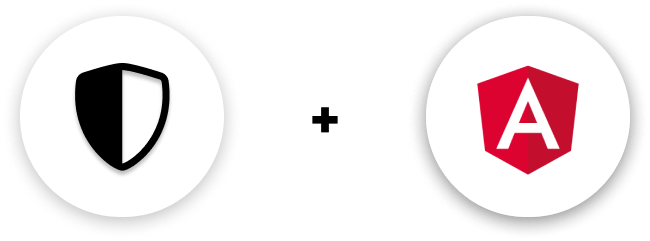
Protect a single page
You should just paste a snippet in that page that you want to password protect and add a staticshield-div
to the top level div. That's it. Really!
You can find the snippet in the dashbaord under the Angular section
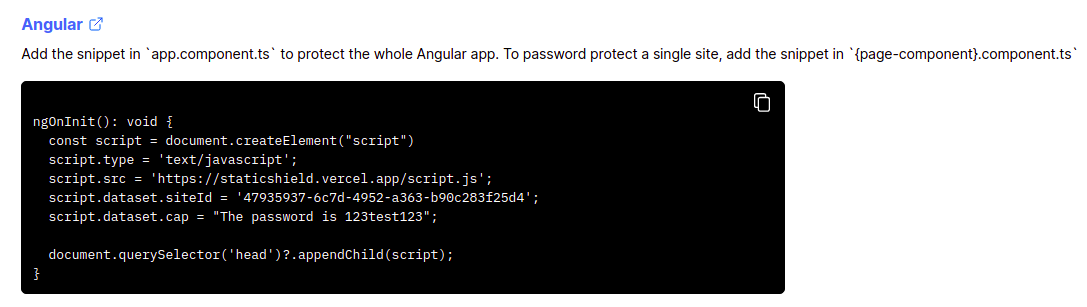
And also don't forget to add staticshield-div class to the top level div of the page.
Finally a password protected Angular web page looks like
// protected.component.tsimport { Component, OnInit } from '@angular/core'@Component({ selector: 'app-protected', templateUrl: './protected.component.html', styleUrls: ['./protected.component.css'],})export class ProtectedComponent implements OnInit { constructor() {} ngOnInit(): void { const script = document.createElement('script') script.type = 'text/javascript' script.src = 'https://staticshield.vercel.app/script.js' script.dataset.siteId = '47935937-6c7d-4952-a363-b90c283f25d4' script.dataset.cap = 'The password is 123test123' document.querySelector('head')?.appendChild(script) }}The <DATA-SITE-ID> and <CAPTION> fields will be prefilled in the dashbaord. You will just have to copy paste 😍. You will just have to copy paste 😍. You will just have to copy paste 😍. You will just have to copy paste 😍. You will just have to copy paste 😍
The highlighted part of code snippet is provided by StaticShield and all you have to do is just add that staticshield-div
class name to the top level div.
If staticshield-div class is not assigned to the top level div, the user
will see a flash of password protected content while the page loads
initially.
Password protect a whole app
Password protecting a whole app is just as easy as protecting a single page.
You will have to follow the same steps above to get everything right
A password protected Angular app's app.component.ts looks like
// src/app.component.tsimport { Component, OnInit } from '@angular/core'@Component({ selector: 'app-root', templateUrl: './app.component.html', styleUrls: ['./app.component.css'],})export class AppComponent implements OnInit { title = 'staticshield-angular-example' ngOnInit(): void { const script = document.createElement('script') script.type = 'text/javascript' script.src = 'https://staticshield.vercel.app/script.js' script.dataset.siteId = '47935937-6c7d-4952-a363-b90c283f25d4' script.dataset.cap = 'The password is 123test123' document.querySelector('head')?.appendChild(script) }}